PreFox is a project I’ve been working on in my spare time on and off for about 5 months now to port the mobile version of Mozilla Firefox to the Palm Pre which has been my phone of choice for the past year.
As someone who uses Firefox all the time I felt that the Pre’s built in browser was lacking in a number of ways. It cannot remember passwords, seems to lose cookies all the time and doesn’t support some of the functionality that sites like Flickr require to work correctly. Fennec (which is the code name for the development versions of Mozilla Firefox for mobile) seemed like it would solve all those issues and as it had already been ported to Android it sounded like an interesting challenge to get it working on Palm devices.
It’s taken longer than I had hoped (mostly because of having to wait for Palm to release updated OS versions and because my spare time is sparse right now) to get this available for people to play with and really it is still not release-worthy, more of an interesting plaything. I’ve taken it as far as I can which is to say it runs (though not as fast as it could), seems to be stable and the majority of the main features are working. There is still lots of work to do but it is not within my area of expertise and I am hoping to find other people to take on the project and solve the remaining problems.
You can read more at the PreFox project page as well as learn how to get the latest build to try it out for yourself.
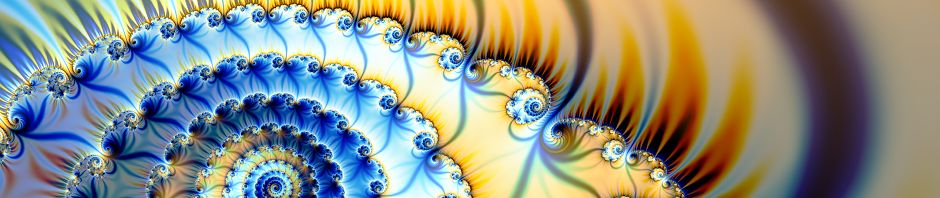
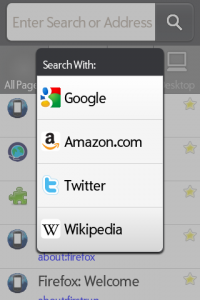
the dream came true, finally I can use my favrouite browser on my pre.
btw, does it work on pixi?
I honestly have no idea as I have no Pixi to test with. I would guess not though since Palm talk about needing to compile differently for the Pixi. This could be done but there is no point me trying right now.
I’ll give it a whirl on my sprint pixi, but yeah I think you’re right about compiling differently for pixi. I’ll give that a spin too.
Wondering if there is a place to list our bug reports. Would be helpful for all. Thanks!
Currently there is nowhere to submit bug reports, I don’t believe that the project is mature enough for that to be terribly useful as yet especially since the initial focus probably shouldn’t be on fixing the minor issues that people see but keeping the major pieces working as the Fennec platform is updated (as it is being at a staggering rate right now).
I have the same question: After reading about Prefox on Precentral and that you wanted more people to beta test it, I am wondering the same, where do we post the bug reports? Maybe you can setup a message thread on Precentral?
Thanks!
Rob
PS Can’t wait to try it out, downloading now as I write this message!
Pingback: PreFox: Firefox on your Pre
Pingback: Tweets that mention Introducing PreFox | Fractal Brew -- Topsy.com
Just downloaded it via webos quick install and I have to say, I like it. Love the tabbed browsing and the favorites. Sure, it’s buggy and slow but, it looks very, very promising 🙂 Same question as above, where to do send bug reports to? Twitter? Email? Precentral forum? Keep up the great work!!
it seems that every website I try makes the app crash and close on it’s own
Installing now, will keep track of this site to find out how you want testers to help/report problems.
Pingback: PreFox – Firefox browser on your Palm Pre
how do you want us to submit crash reports? i love the interface, it’s a vast improvement over palm’s browser.
I made a thread in the PreCentral forum as you stated on your site that you have become very busy and seem like you would like others to pick up where you have left off.
I thank you for everything you have done for this to date and I hope we can make it better together on the forums.
http://forums.precentral.net/webos-apps-software/263213-prefox.html
great work, looks very promisen thank you for taken the time to develop this
nice! I can’t wait to see more for sure. Tabbed browsing would seriously be awesome.
Pingback: PreFox, el Firefox per a Palm Pre, en versió alfa « mozilla.cat
Works quite well, didnt crash for at all…
sure it slow and sometimes very unresponisve but its a alpha so who cares. im very intrested in the project 🙂
i also noticed that the current GUI is a bit to big for the Pres screen, especially the options screen. is there an alternative for it? the current resolution seems to be made for 800×480 more thant 480×320
Right now there is no alternative to the GUI. It’s worth trying to avoid deviating from the official Fennec code too much for now. The Mozilla team are apparently going to be working on scalable UI that will look right on a wider variety of screen sizes so that should help out a lot.
Pingback: Installer : : PreFox: Firefox Mobile (Fennec) ported to WebOS - iPhone iPod iPad
On my Pixi Plus the installation with Preware fails. Log:
-1: Unable to run command: /usr/bin/luna-send -n 6 luna://com.palm.appinstaller/installNoVerify ‘{“subscribe”:true, “target”: “/media/internal/.developer/prefox”, “uncompressedSize”: 0}’ 2>&1
** Message: serviceResponse Handling: 2, {“returnValue”:true , “ticket”:2, “subscribed”:true}
** Message: serviceResponse Handling: 2, { “ticket”:2 , “status”:”STARTING” }
** Message: serviceResponse Handling: 2, { “ticket”:2 , “status”:”CREATE_TMP” }
** Message: serviceResponse Handling: 2, { “ticket”:2 , “status”:”VERIFYING” }
** Message: serviceResponse Handling: 2, { “ticket”:2 , “status”:”IPKG_INSTALL” }
I give me the answer myself: You must open http://bit.ly/prefox into your browser, accepted the certificate, then it will open Preware and installation will work properly.
So, how do I type numbers or symbols into this thing?
Otherwise, keep up the good work!
BTW, I am not a developer and couldn’t help in any way aside from moral (and maybe a little financial) support. However, is there any chance, given this hard work, that the webOS port could become one of the officially targeted platforms?
It should just work the same as any other text input on the Pre, it’s just that you won’t see the special caret icons indicating you are in symbol/caps mode right now.
Nope. Not for me. Alpha characters (lower or upper) work fine, but pressing the orange key along with any other fails to bring up the secondary character. Am I the only one with this problem?
Since you said it worked, I just went back and loaded up my PreFox again. Turns out, if I HOLD the orange key (which is my default method of entry) it fails to type, but if I press and release the orange key and THEN press the intended character, it works.
I can’t believe I never noticed that.
Well anyway, that’s the answer (and consider this a bug submission 🙂 ).
Ah, I never knew you could actually type special characters in that way so I never coded it to work. This would be a lot simpler if Palm actually handled translating keyboard input like this but unfortunately PDK apps are pretty much on their own.
Pingback: about:mozilla – Firefox, Fennec, Kraken, OIN, MDN, Zaphod, Narcissus, Thunderbird, P2PU, Firefox Home, and more… | archively
Mossop, are you registered on Precentral.net forums? It would be great if you could start or better yet, jump into the thread started to discuss Prefox. Thanks!
Sorry, sequence error! Should have searched first before posting here. I see you on Precentral!
My thoughts so far on Prefox vs. WebOS Stock Browser:
Pros :
– The start page is designed wonderfully. History is available on the start page. Bookmarks can be brought up by clicking the address bar (In the WebOS stock browser, I need to swipe down from the top & then click on the bookmarks option). Very nice.
– Find in Page (just press the web icon in the address bar for the option to pop up). For some reason, both WebOS and the iPhone stock browsers don’t offer this option. I think they feel that this option is too “geeky” for the mainstream user. It sucks.
– Read Later extension with Offine support. This is absolutely fantastic. Right now, it does not have support for images in offline mode, but text is rendered flawlessly. (Not sure this was available when the Prefox alpha was originally released).
– Extensions. (just waiting patiently for ad block … )
– A “tab-key” functionality to move from text box to text box, e.g., after entering a username in a web page, I can press an arrow button to move the cursor to the password text-box.
– It offers to remember passwords.
– Can save web pages as PDF (just press the web icon in the address bar for the option to pop up).
– Can support a context-menu on long tap and hold (woohoo!!). This way I can use the browser with just one palm and a thumb. On the WebOS stock browser, I need to use both hands; with one hold the gesture area and use the other for the link . Needless to say, the Prefox method is more convenient.
– Can open links in new tabs in the background after long top and hold. There is an extension that can open links in new windows in WebOS stock browser, but it cannot open it in the background.
Cons:
– Violates the WebOS tab design; each tab is its own window. I keep swiping up and throwing the app away every time I only want to close a tab.
– Also violates the WebOS swipe down from the top right to see battery level, wifi settings etc. Of course we get full screen as the trade-off but it will be nice to access the system menus somehow (maybe offer a standard vs. full screen option?)
– The user-agent string is the standard desktop FireFox string; so it tries to load the main web pages of websites and is even more unstable than it can be. Of course, this can be fixed by hacking your prefs.js (which I do ).
– Several scenes do not fit the screen ; for Pre , I need to move to landscape mode for the settings page. As the developer has commented on his own posting, hopefully Fennec will support a scalable interface to fit different screen resolutions.
– No scroll bar (actually I just want what Android and iPhone do: just a thin bar that indicates your position relative to the size of the web page whose length is inversely proportional to the size of the web page)
– No option that I can find to scroll inside the web page . The WebOS stock browser has an extension (Multimod) that maps backspace to top of page, space-bar to pgdn, etc.
– Crashes a lot
– Finally, semantics: Prefox should have been called WebOSfox or something. Pre is just a model name; there is Pixi and other (hopefully!) future model names.
Prefox is a very exciting software release for the WebOS and the community will only benefit from having more choices in browsers. Eagerly looking forward and hoping for more releases!
Thanks to Mossop!
veerar.