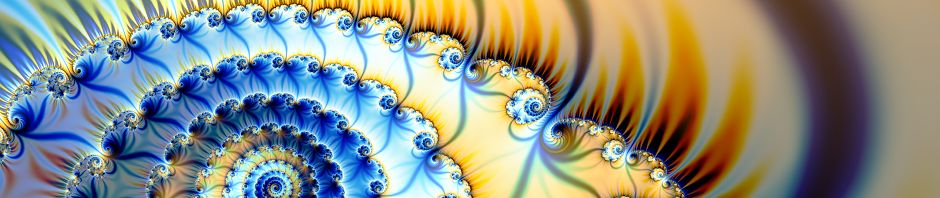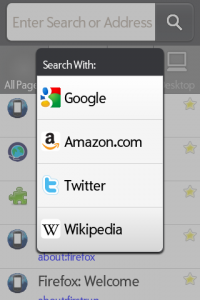In my spare time I’m something of an amateur photographer and over the years I’ve amassed quite a collection of photos, nearly 6,000 at last count. My full-time job is as an engineer which leads to certain habits, like an insane need to organise and categorise everything I own to within an inch of its life. In photography this expresses itself as tagging every photo religiously, recording who is in it and where it was taken.
I’m not quite so over the top to need to record precise co-ordinates for every photo, nor do I have a GPS that would do that for me anyway, so I’ve just been putting in the town, country and general location info as a rough guide. Turn out that is all that’s needed to be useful for finding stuff once you can’t remember exactly when you took it and there are standard metadata fields for it so it works in many photo apps.
Here’s the problem though. Flickr supports displaying where photos were taken on a map, but it requires GPS coordinates. The new Lightroom 4 has a similar feature but again it requires GPS coordinates. Lightroom even has basic tools for setting the GPS coordinates by dragging photos onto the map but it’s pretty clunky when you’re doing it for a large number.
So I wrote LRGeocode, a plugin for Lightroom 4. It takes the location, city, state and country fields from a photo and uses Google’s geocoding API to attempt to convert them into GPS coordinates. It’s not perfect, Google’s API doesn’t return quite the same results as you find in Google Maps, and of course some of my fields were sloppy leading to sloppy results. Still it helped me turn a task which might have taken quite a while into a weekend project. It got the bulk of the photos mostly correct and after some manual tweaking I now have pretty good GPS data for nearly my entire photo collection. Maybe it will help you too.